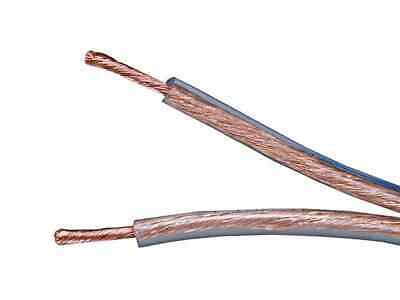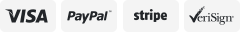-40%
LiNKFOR Digital to Analog Audio Converter DAC Converter Digital Optical SPDIF...
$ 8.34
- Description
- Size Guide
Description
LiNKFOR Digital to Analog Audio Converter DAC Converter Digital Optical SPDIF...【
DAC Converter】 It Converts Coaxial or Toslink Digital Audio Signals to Analog L/R Audio and Available for Connection to an External Device (NOTE: It is Incompatible with 5.1 Channel Signal Such as Dolby AC3, DTS, Please Set the output Audio mode of the device to PCM or LPCM before Using)
【Supports Mainstream Digital Optical/Coaxial Input】 Sampling Rate at 32, 44.1, 48, and 96 KHz, 24-bit S/PDIF Incoming Bit Stream on Left and Right Channels
【Multi-Point Connection】 The Adapter Output RCA L/R and 3.5mm Jack Simultaneously, You can Play Music and Share at the Same Time
【High-grade Aluminum Alloy Design】 Overall Shielding without Signal Interference, Gold Plated Sockets, Ensure high-quality audio signal to send
【Plug and Play】 No Need to Install Drivers, Easy to Install and Operate; Also, Compact Size, Easy to Carry, Ideal for Home or Professional Audio
Overview:
It converts Coaxial or Toslink digital audio signals to analog L/R RCA and 3.5mm Jack audio.
It also can be used for PS3, XBox, Blue-ray player, HD DVD, etc. which have no RCA(L/R) outputs or 3.5mm Jack output.
Feature:
Available for connection to an external device such as an amplifier via standard RCA jacks or a headphone via 3.5mm jack cable
Support sampling rate at 32,44.1,48 and 96KHz
Provide electromagnetic-noise-free transmission
Specification:
Color: Black
Housing: Full Metal
Input audio connector: 1 x Toslink,1 x RCA (Coaxial)
Output audio connector: 2 x RCA(R/L), 1 x 3.5mm Jack
Dimension: 48 x 48 x 20 mm
Weight: 72g
Package Included:
1 x DA converter with 3.5mm jack
1 x Toslink cable (Optical cable)
1 x USB Power Cable
1 x User Manual
Notice:
1. This DAC supports digital PCM or LPCM audio format, Please kindly set your digital audio device such as TV, TV BOX, or game console into PCM or LPCM audio before using, NOT support DTS ,Dolby AC3. Setting Path:Device Homepage -- System Setting -- Image and Sound -- Voice Setting -- Digital Audio Output -- PCM/LPCM.
2. If there is still no sound even after your TV is set to PCM/ LPCM Audio Format, please turn on the external speakers of your TV (It may happen to Samsung TV etc), or test the DAC by connecting PS3, Xbox. Setting Path:Menu -- Sound -- Speaker Settings -- External Speakers -- ON.
3. If the volume (from DAC output) is not loud enough, please connect the output of DAC with low-impedance cellphone headset, headphone amplifier, or power amplifier.